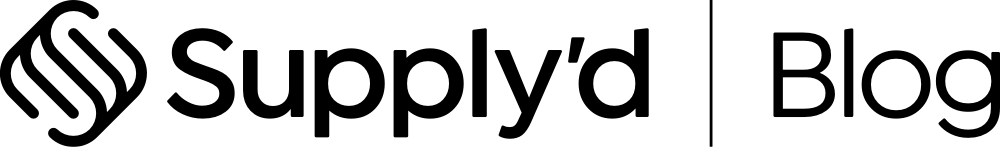Supply’d V4.10: Smarter Orders, Smarter Production, Smarter Everything
Supply’d V4.10 brings smarter purchasing, production planning, and order automation. New dashboards, customer controls, and Xero updates make this our most powerful release yet — designed to reduce admin and give you more control.

Our latest update is all about giving you better control, smarter automation, and clearer visibility — without adding complexity.
Version 4.10 introduces new tools and improvements across purchasing, production, receiving, customers, and dashboards. But the biggest upgrade is clarity around the brain behind it all — Supply’d Intelligence.
Let’s break it down.
Meet Supply’d Intelligence
Meet Supply’d Intelligence — the AI & logic layer behind Supply’d that learns from how your business operates. It powers features like forecasting, smart purchasing, production planning, invoice scanning, delivery optimisation, and one-click recalls — all designed to automate repetitive work and improve decision-making over time.
Importantly, your data stays yours, and the system gets smarter the more you use it — no cross-business training, ever.
Smart Order Inbox
Smart Order Inbox turns emailed PDF purchase orders into sales orders — automatically.
No more manually entering every line from a customer’s emailed PO. Supply’d Intelligence reads the PDF, extracts the details, and creates the sales order inside Supply’d — ready for review and approval.
It’s one of the most common admin tasks in food businesses, and now it’s one you no longer need to worry about.
Purchase Order Upgrades
We’ve introduced a number of features that make managing POs faster and more flexible:
- Standing purchase orders
You can now create recurring POs that are ready to receive every week. Great for regular supplier deliveries. Plus, if you buy from other Supply’d-powered suppliers, you can now manage your mutual standing orders inside Supply’d Lite or ERP. - Scheduled send
Purchase Orders can be scheduled to send at a later date — no more waiting for the “right day” to place an order. - Set delivery dates
Let suppliers know when you want goods delivered, right from the PO. - New PDF Purchase Orders
Purchase Order PDFs have been added and are included in the purchase order emails sent to clients.
Receiving Upgrades
We've added some handy new features to receiving:
- You can add items to a PO during the receiving process, for those times a supplier sends more than planned — and you're okay with taking it.
- You can auto-receive transfers between warehouses at the same location. This is ideal for single-user transfers (e.g. stock from back-of-house to storefront) where you want the stock to auto-receive once picked.
Production Upgrades
We’ve made some serious improvements to how production planning works, especially for more complex operations.
- Breakdowns
You can now create production runs that consume one input and yield multiple outputs — ideal for butchers, processors, and farms. For example: one carcass = multiple cuts. - Production priorities
Prioritise certain products so they’re always produced in the right order. - Min/max batch sizes
Set limits for each product to ensure batches are made in optimal sizes — especially useful for machine-based production. - Lead times
Add lead times to products so that the smart production planner can schedule work based on delivery dates and prep time. - Stage processing times
Set how long each stage of production takes. If a stage needs to wait overnight, the production date for the next stage will automatically push to the following day.
Customer Upgrades
Customer management just got more powerful and controlled:
- Lead Management
You can now manage leads directly within Supply’d, alongside your existing customers. Track call logs, set follow-up dates, and keep everything in one place — from first contact to first order. - Improved import/export
You can now import/export full customer profiles, including contacts and locations. - Credit limits
Set credit limits per customer, with automatic credit holds and releases — so you don’t need to manually monitor overdue balances. - Location-specific credits
Optionally apply credits to individual customer locations instead of their whole account. - New payment terms
Added support for end-of-week and pre-payment terms. Pre-paid orders can now land in a new “Awaiting Payment” status and auto-confirm once payment is received.
New Dashboards
You can now add these dashboards to your Home screen for better visibility and team accountability:
- Pick & Pack Dashboard
See how efficient your team is, who’s performing well, and where the bottlenecks are. - Deliveries Dashboard
Monitor delivery timing, stop durations, and late vs on-time stats — across drivers and routes. - Production Dashboard
Track how many runs are completed, which products are consuming the most labour, and how actual yield compares to expected.
Xero Integration Upgrades
More flexibility, better reporting:
- Single daily invoice per channel
Ideal for retail and café setups where you have hundreds (or thousands) of small transactions per day. You can now summarise them into a single daily invoice sync to Xero, instead of individual invoices per order. - Accounts by department
Allocate different sales and billing accounts per department — giving you cleaner grouping in your P&L. - Map locations to tracking category filters
You can now map sales and purchase orders by location to Xero tracking categories — making it easy to filter your P&L by location and get clearer visibility across your business.
Wrapping Up
Supply’d V4.10 is a massive step forward in smarter automation, cleaner workflows, and clearer reporting. Whether it’s shaving minutes off order entry, simplifying your production schedule, or getting a tighter grip on credit limits — this release is about giving you time back and making the smart choice easier.
New to Supply’d? Book a demo and we’ll walk you through how it all works — no fluff.