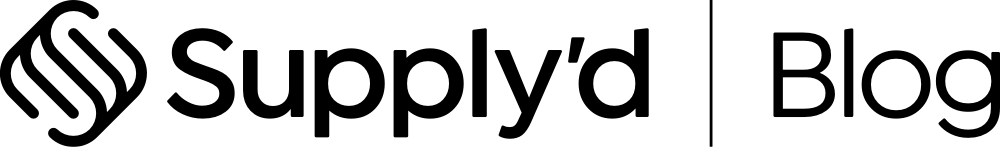Supply’d V5.0: Stores, Custom Layouts & Flexible Orders
Version 5.0 introduces some of our biggest updates yet — a refreshed menu and checkout experience, the long-awaited Stores feature, and major behind-the-scenes improvements to orders, favourites, and integrations.
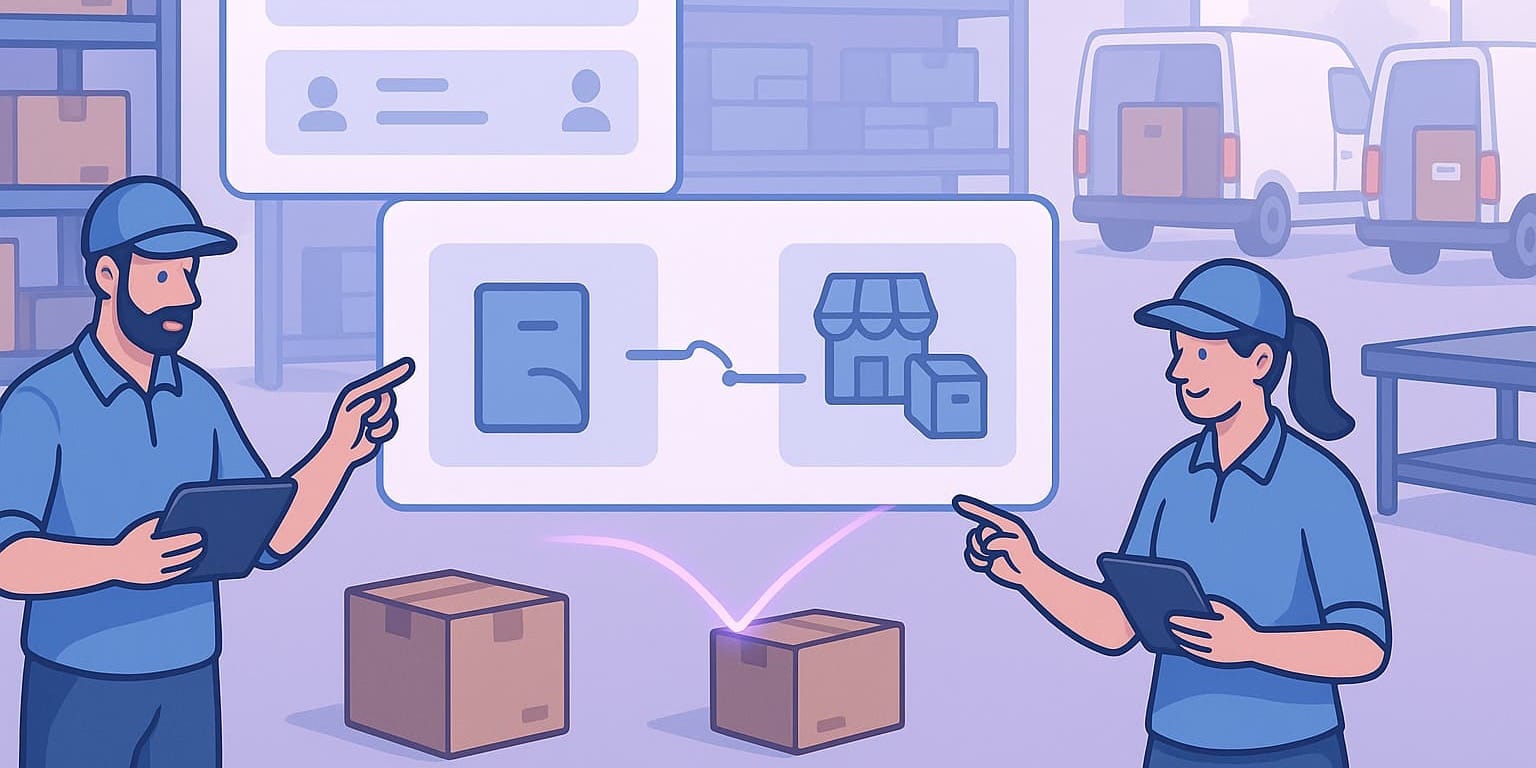
A more customisable, connected, and scalable Supply’d.
Version 5.0 introduces some of our biggest updates yet — a refreshed menu and checkout experience, the long-awaited Stores feature, and major behind-the-scenes improvements to orders, favourites, and integrations.
New Menu, Checkout & Customisation
We’ve redesigned the main menu for a cleaner, more intuitive experience. Orders are now split into Purchases and Sales, and everything follows a more logical flow.
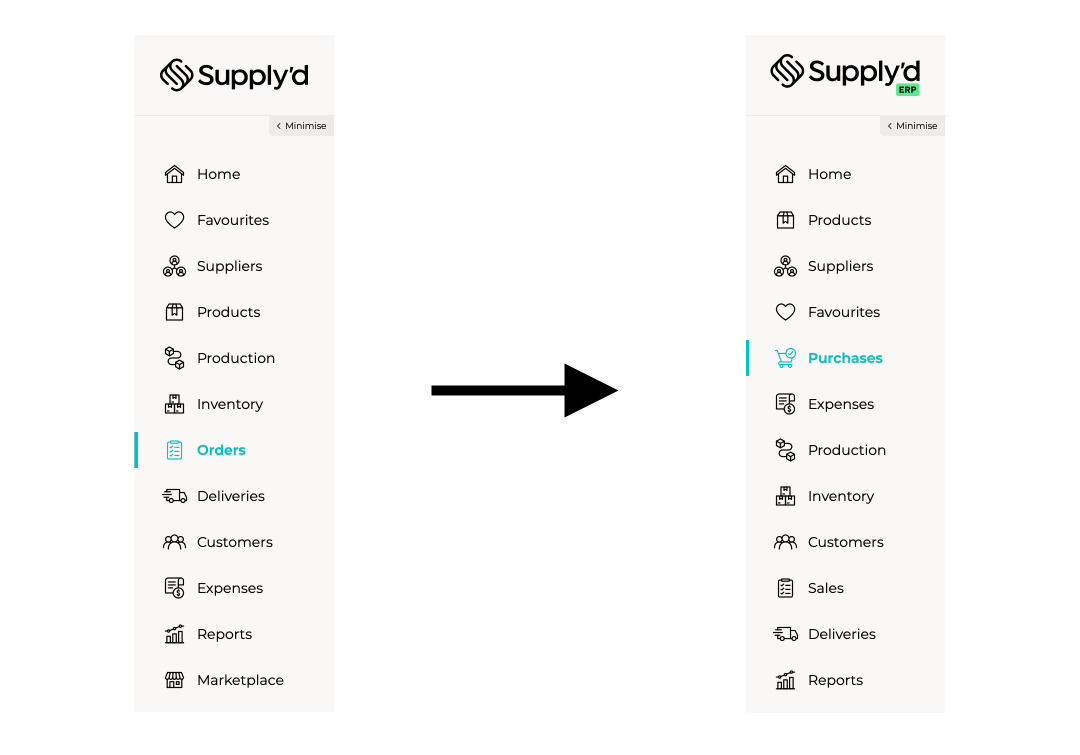
The old checkout button has been replaced with a new floating checkout in the bottom-right corner — always visible when you need it, but never in the way.
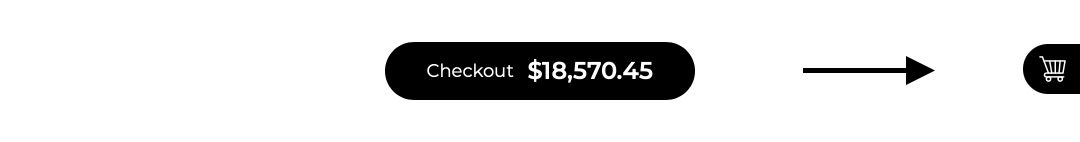
You can now customise your table layouts, choosing the columns that matter most to you. This starts with Purchases and Sales and will expand to more areas soon.
A Whole New Way to Connect
The legacy Marketplace page is gone — replaced with the new Connect tab on the Suppliers page.
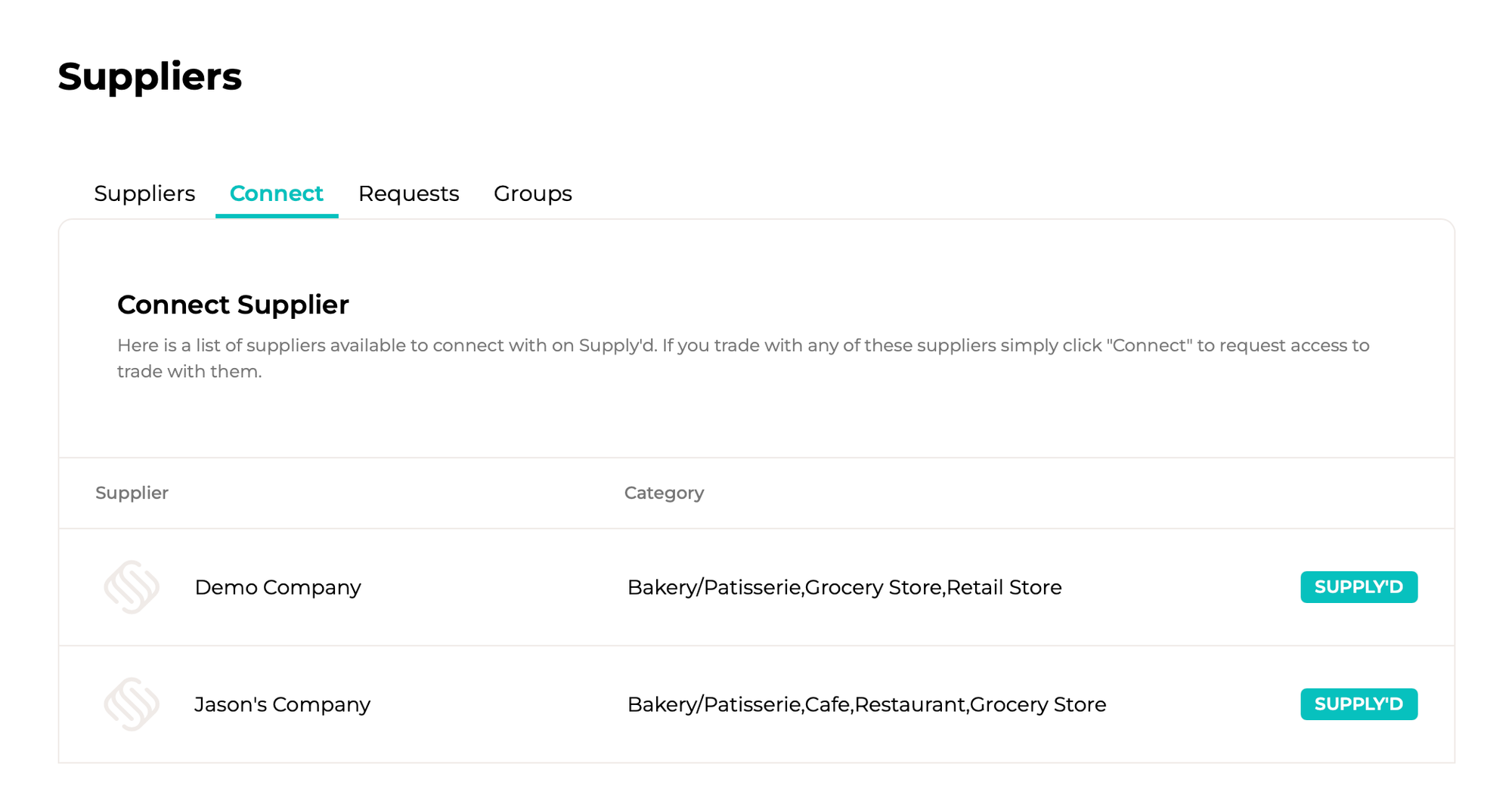
Supplier details and products are now only visible once you’ve requested and been approved to connect, creating a fairer and more relationship-based experience.
When adding a new customer, you’ll now be notified if they already exist on Supply’d so you can connect directly.
Connections you purchase from are now manually maintained at the product level, giving you greater control over which suppliers you trade with for specific products.
Introducing Stores
We’re thrilled to introduce Stores — allowing suppliers to create independent brands or sales channels within Supply’d.
Customers now interact with Stores rather than individual suppliers. Existing Marketplace suppliers will automatically have their own Store created.
Each Store operates as its own channel, letting you control which products appear where. Stores can be:
- Public – visible under the Connect tab
- Private – accessible only via invite link
New Order Structure
Orders have been rebuilt from the ground up for speed, reliability, and scalability.
Key highlights:
- Two new prefixes: SO = Sales Order, PO = Purchase Order
- Order numbers are now sequential per account (no more system-wide numbering)
- Independent user permissions and notifications for Sales and Purchases
- Split orders for connected trading partners — each business manages their own
- Full multi-tax and currency support for international clients
This change powers the next generation of Supply’d’s order management capabilities.
Favourites & Pantry Overhaul
We’ve rebuilt Favourites from scratch with:
- A cleaner list view
- Bulk actions and advanced filters
- Smart “Suggestions” recommending what to reorder
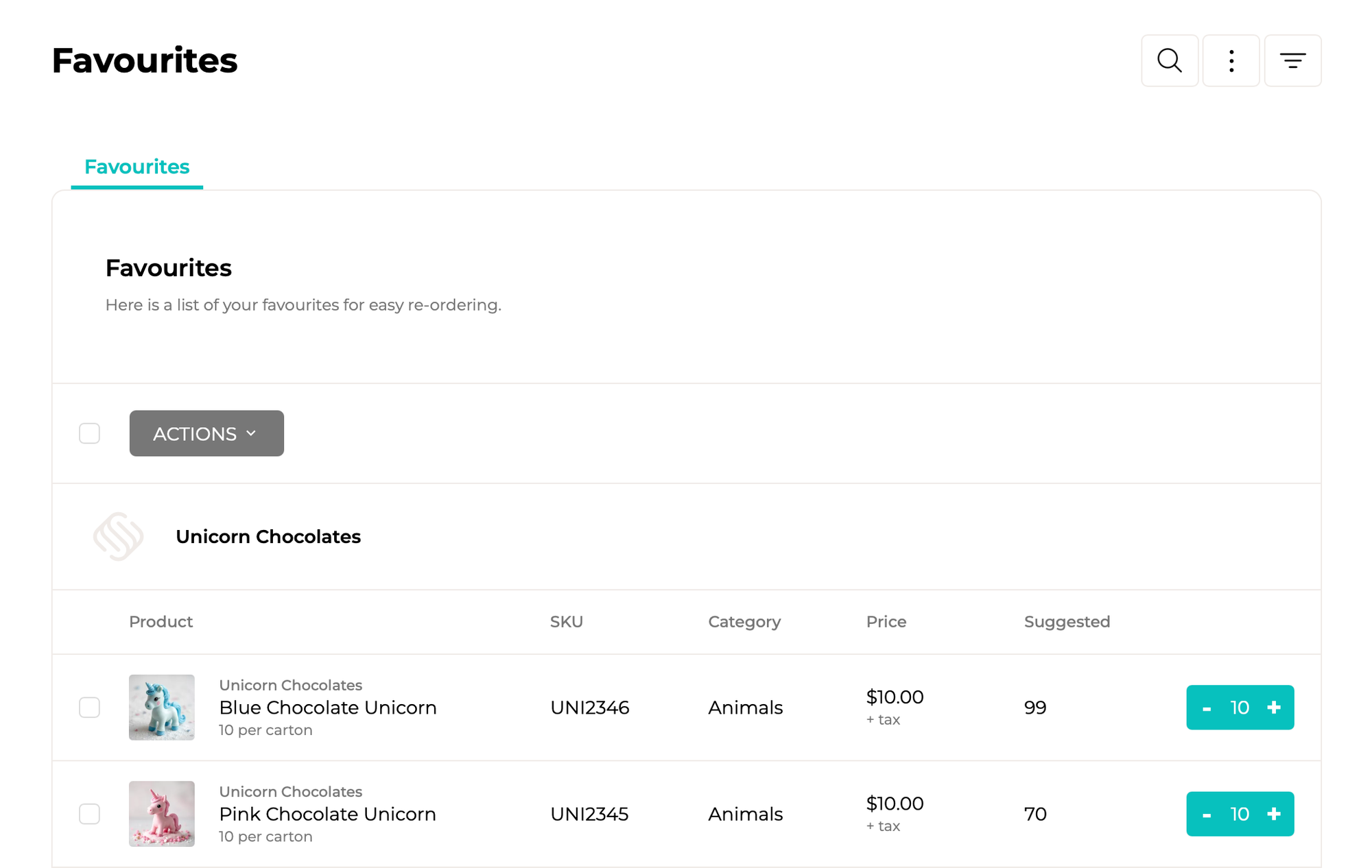
You can now assign Preferred Suppliers — used in Favourites, Smart Purchase, and costings.
Pantry management on customers has been improved too, with bulk add/remove and the ability to send pantry items directly to a customer’s Favourites (for Supply’d Lite users).
Expense Upgrades
You can now apply invoice-level discounts — discounts that apply to the entire invoice and automatically distribute across all items.
Customer & Supplier Import Updates
Exports now include all fields, contacts, and locations in one file.
You can also import contacts and locations independently from master supplier data, making onboarding smoother than ever.
API Updates
For developers:
- New prefixes:
SOandPOfor sales and purchase orders - Existing orders and line items may receive new unique IDs
delivery_dateandinvoice_due_atfields on order end points no longer include time components (00:00:00removed)
🚀 Wrapping Up
Version 5.0 marks a major step forward in Supply’d’s evolution — more customisable, more connected, and more scalable for the future.
New to Supply’d? Book a demo and we’ll walk you through how it all works — no fluff.