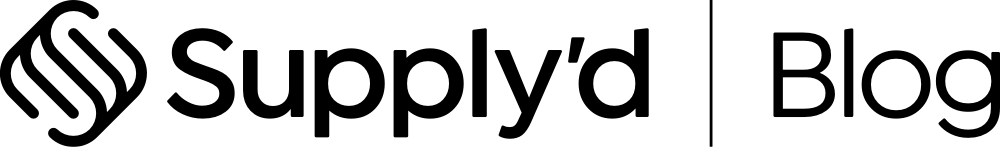What’s New in Supply’d V4.7.8: Smarter Picking, New Integrations, and Better Controls

We’ve been busy behind the scenes, and V4.7.8 is another amazing update.
This release brings smarter tools to your warehouse, tighter controls for ordering, brand-new integrations, and a bunch of subtle upgrades that make Supply’d even smoother to use.
Let’s take a look.
Pick & Pack Just Got a Major Upgrade
We’ve added new ways to streamline your warehouse ops — especially if you’re picking high volumes or have multiple packers on the floor.
Cluster Picking
You can now pick multiple orders at once and assign them to separate tubs on a trolley. Simply define your tubs and their dimensions in Pick & Pack settings, and Supply’d will automatically allocate orders for picking in clusters.
Pack Stations
Running multiple packers at once? You can now set up individual pack stations, each with its own label printer. It’s a small change that makes a huge difference in high-volume packing environments.
Pick Queuing
Want more control over your pick flow? You can now opt for manual pick queues — assign orders to specific pickers or schedule picks by date.
Enforce Minimums and Quantity Multiples
Supply’d now supports:
- Minimum order quantities — Set a minimum buy amount for any supplier, or enforce minimums when selling on Supply’d.
- Quantity multiples — Want to make sure a product is always ordered in cartons of 5? Done. You can now enforce order multiples for both buying and selling.
No more manual checking — just clean, consistent ordering.
New Integration: Starshipit
We’ve officially integrated with Starshipit, letting you map orders to third-party couriers with ease.
- Orders sync automatically to Starshipit based on your preferences
- Shipping labels can be printed automatically during Pick & Pack
- It’s a faster, smoother dispatch process — especially if you use multiple couriers
New Integration: Wedderburn Scales
If you use Wedderburn deli or self-serve scales, you’ll love this.
You can now sync product data directly from Supply’d to your devices (via Atria Manager). This means consistent pricing and product names across your scales — no more double entry.
WooCommerce Just Got a Boost
We’ve added more control to your WooCommerce product sync. You can now:
- Assign multiple categories
- Set featured products
- Add or update short descriptions
It’s all manageable directly from Supply’d — no need to log into WooCommerce just to tweak content.
Write-Offs: Now Anywhere, Anytime
The write-off module has been reworked to give you more flexibility and visibility.
- Create and edit write-offs on any device
- View product and total costs directly from the write-off screen
- Filter your write-offs for easier reporting and review
And plenty of polish under the hood…
As always, this release includes a bunch of minor enhancements and bug fixes to keep things fast, smooth, and stable.